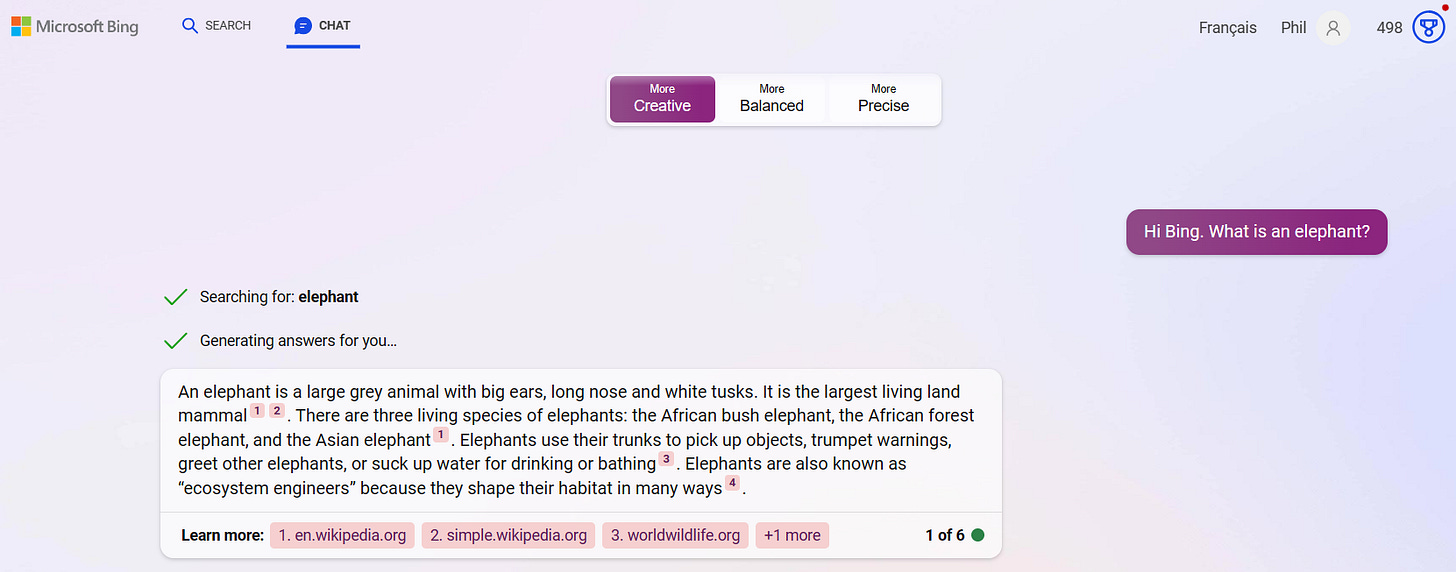Taming Bing AI
You can now specify the chatbot's tone
You may have heard about Bing AI’s occasional spiciness. Microsoft now enables users to choose among three different tones to customize the chatbot’s answers and better set expectations.
These are as follows: “More Creative”, “More Balanced” and “More Precise”.
This reminds me of the popular rephrasing tool Quillbot (which I really like by the way). The premium version comes with seven rewrite “modes”. Competing products such as Wordtune also have similar features.
Keep reading with a 7-day free trial
Subscribe to The PhilaVerse to keep reading this post and get 7 days of free access to the full post archives.